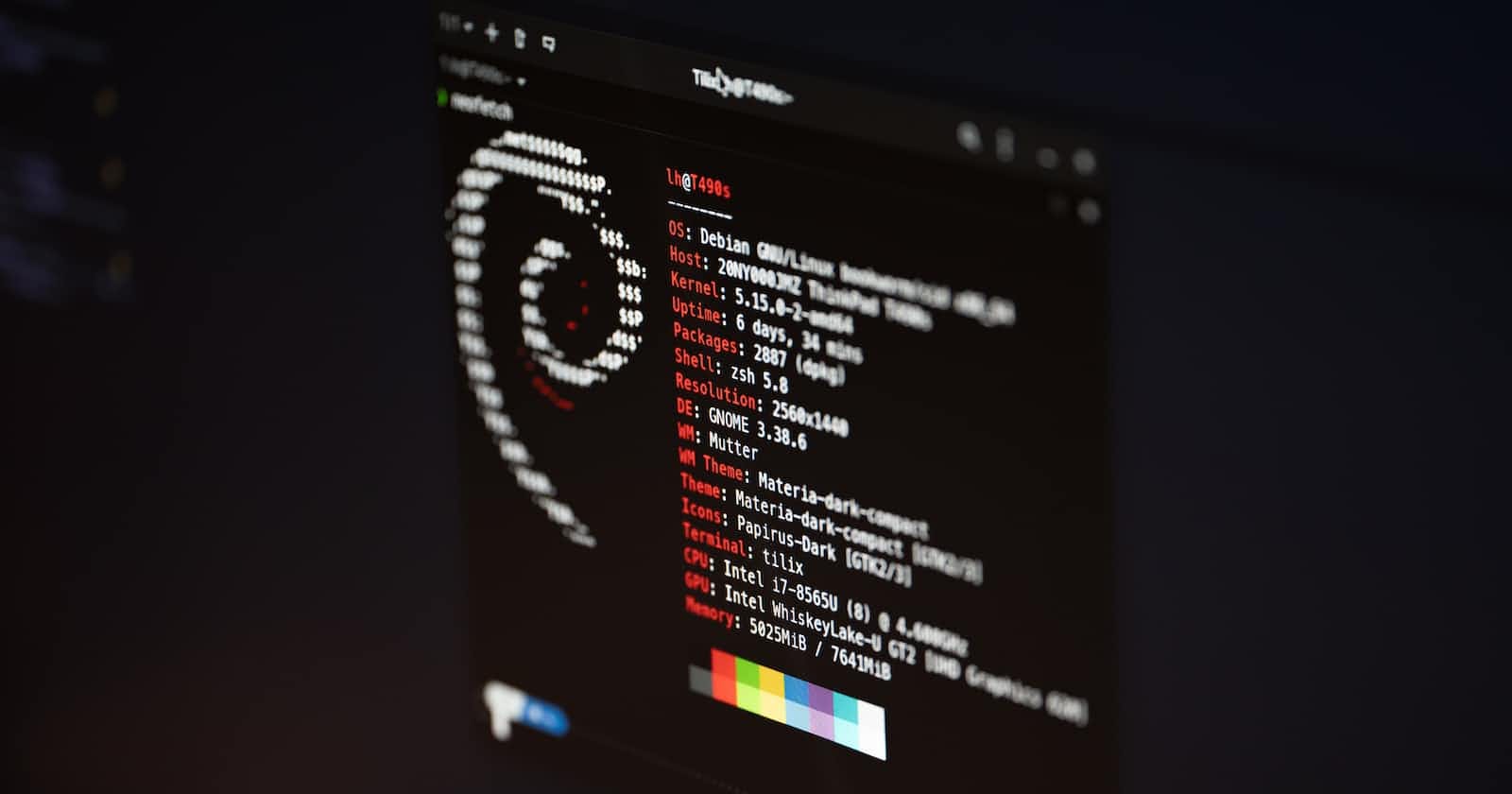Cool Command Line Tools For Your Linux Terminal!.
5 Tools for Your Linux Terminal.
1. CMatrix

Wanna Look Cool Among Your Friends!. Check This Tool Out.
CMatrix is a command-line utility that generates the classic "The Matrix" animation from the popular movie franchise of the same name. You can expect to see some great animations in different colours, which you also get to customize.
Very Fun Tool To Pass Time. Either Make this your ScreenSaver or make a server that runs this tool 24/7.
For Installing CMatrix In Debian/Ubuntu Based System
sudo apt install cmatrix
For Arch-Based System.
sudo pacman -S cmatrix
For RHEL-Based Systems.
sudo dnf install cmatrix
2. SL ( Steam Locomotive)
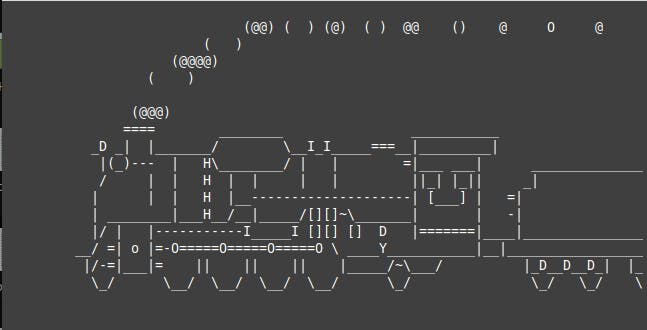
You Like Trains Running In Your Terminal. Well SL is a very fun tool for your Linux terminal. It's a Classic UNIX game. sl gives you an advanced animation program, In Other Words, You see a Steam Locomotive in ASCII Art.
For Installing sl on Debian/Ubuntu Based Systems
sudo apt install sl
For Arch-Based Systems
sudo pacman -S sl
For RHEL-Based Systems
sudo dnf install sl
For Running sl just Type.
sl
It Comes With Various Flags check it out For Your Customization.
3. Cowsay

Does Cows Only Say Mooo!..
Cowsay is an ASCII art based tool for which displays the input in neat ASCII Cow Art. This is the tool. Enjoy It
cowsay "Hello World"
For Debian/Ubuntu Systems.
sudo apt install cowsay
For Arch-Based Systems
sudo pacman -S cowsay
For Fedora , Centos , RHEL
sudo dnf install cowsay
4.FIGlet

Sometimes You've seen Big Text in Linux terminal Screenshots by browsing Reddit or Twitter, Well You Can Do it too. FIGlet is command line tool that creates our input to Beautiful ASCII banners.
Unlike some other ASCII art generators, FIGlet doesn't have a character limit, which is what sets it apart. You can create ASCII art of unlimited length with the tool, although the characters might break if you supply Bigger Strings.
figlet "Your Input Here"
For Debian/Ubuntu Systems.
sudo apt install figlet
For Arch-Based Systems.
sudo pacman -S figlet
For Fedora , CentOs or RHEL
sudo dnf install figlet
5. asciiquarium
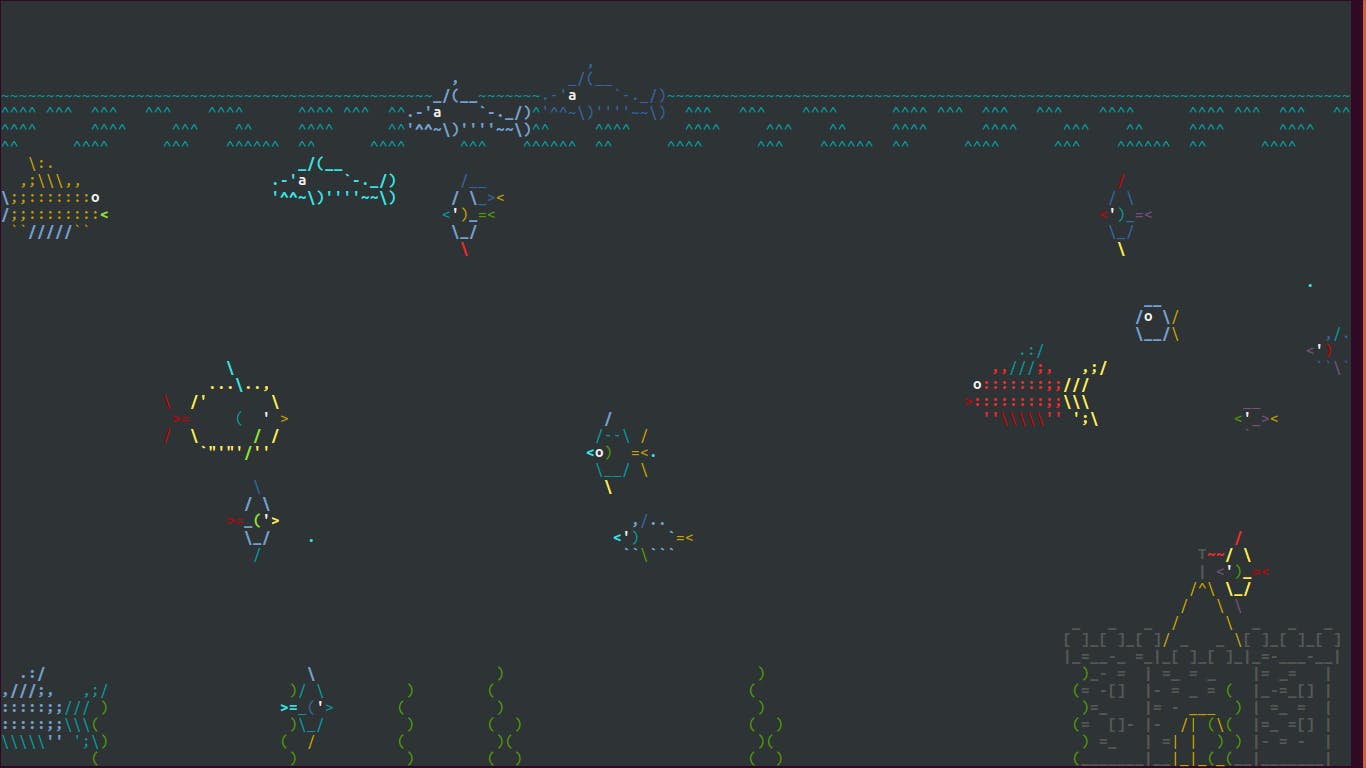
For those who wish to see fish in your Terminal, here's your chance. As the name aptly suggests, asciiquarium creates an aquarium inside your terminal using ASCII characters.
The fishes and the plants are colourized and that's what makes them beautiful, leaving the dull terminal screen behind. You also get to see ducks swimming in the water occasionally.
To install in Debian/Ubuntu Systems.
sudo add-apt-repository ppa:ytvwld/asciiquarium
sudo apt install asciiquarium
For Arch-Based Systems.
sudo pacman -S asciiquarium
For Fedora , CentOs , RHEL
sudo dnf install asciiquarium
Fun in Command-Line.
All the cool Linux commands mentioned in the above list will guarantee you a moment of fun. You can either install these utilities to simply play around with, or you can make something productive out of them by using them in your code.