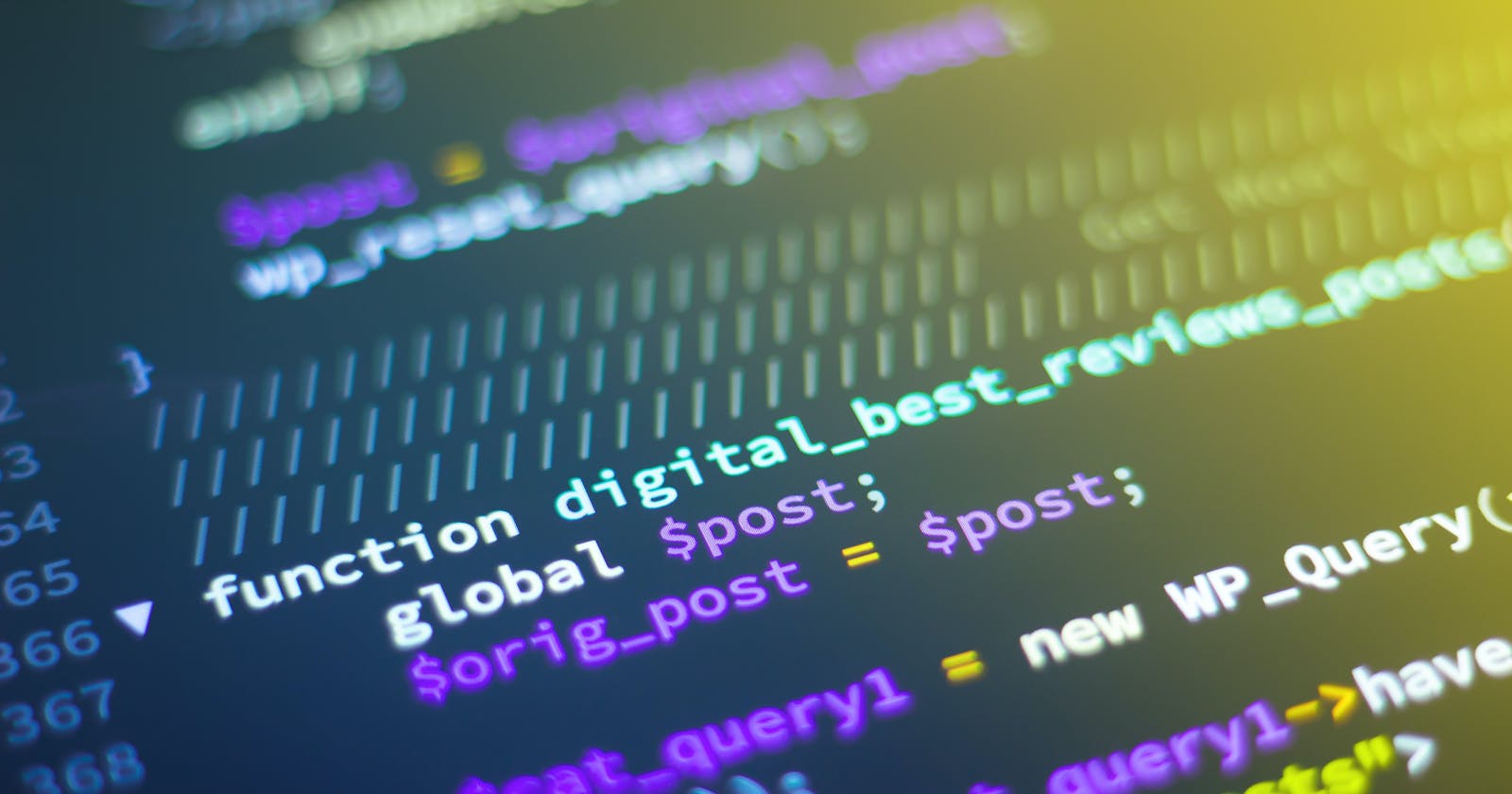Happily, Open Source tools can help you. While Big Companies operating in these areas are expensive and restrictive, the open-source alternatives provide great accessibility and power.
Here we’ll run through a selection of some of the best open-source productivity tools available today and how exactly they might be able to help you.
LibreOffice
One of the well-known editors in the open-source community. LibreOffice is such an obvious alternative to well-known software.
It is Completely Free to use, even for commercial use, yet new features are added all the time by the community. It’s a full suite of office software that works with all file formats and is completely accessible to everyone. It handles word processing, spreadsheets, presentations, vector graphics, formulas and databases so there is something for everyone.
You can check LibreOffice here
ThunderBird
No one particularly enjoys receiving and replying to emails. Besides, someone needs to set it up, add all the users and keep it running before anything. Most companies will be using Gmail or Outlook. The obvious alternative is still the best.
thunderbird has long been the most popular open-source alternative to other kinds of email clients. It’s easy to set up, it supports an unlimited amount of email accounts, it has a huge range of plug-ins and it is backed up by a huge community. While the Ui could undoubtedly do with an update, the fact that it's easy to implement means it’s a great choice for individuals, and it comes pre-installed in most of the Linux distros
You can check ThunderBird here
Joplin
There are many note-taking and to-do list app in the industry but they are either limited to a certain time of use or paid. Joplin is an open-source note-taking and to-do application. It's cross-platform and available on Linux, Windows, macOS, iOS, and Android under the MIT License.
The desktop has a nice interface. Notes are organized in notebooks, which essentially makes them your man page. And because the notes are in Markdown format, they show up rendered, and you can edit them in real-time. I use and enjoy using Markdown because it makes it fast for me to write notes. You can also export or import Joplin notes.
GIMP (GNU Image Manipulation Program)
GIMP is an open-source graphics editor used for image manipulation and image editing, free-form drawing, transcoding between different image file formats, and more specialized tasks.
GIMP is widely used in by Linux users as well as Windows and MAC users.
Whether you are a graphic designer, photographer, illustrator, or scientist, GIMP provides you with sophisticated tools to get your job done. You can further enhance your productivity with GIMP thanks to many customization options and 3rd party plugins.
Kdenlive
Kdenlive is an open-source video editor. Kdenlive is built on Qt and the KDE Frameworks libraries. Most of the video processing is done by the MLT Framework, which relies on many other open-source projects like FFmpeg, frei0r, movit, ladspa, sox, etc
kdenlive supports many features like Multi-track video editing, Configurable interface and shortcuts, Many effects and transitions, Audio and video scopes etc
It is also backed by a massive community and new plugins and bug fixes are done on a daily purpose.
Conclusion
Keeping track of your daily activities and having the tools to do them well can be tricky. With these open-source solutions tips though you’ll be powering through your to-do list in no time.